Accessories
Home Elevator Control Panel
Functions (COP)
Materials: High Quality Zinc Alloy
Full viewing angle, high-definition and wide-temperature industrial-grade capacitive screen, strong anti-interference ability, stable and safe without crash. These features make the home elevator control panel highly functional, offering both security and convenience while ensuring safe and user-friendly operation.

Home Elevator Landing Panel (LOP)
Choose Your Border Color:
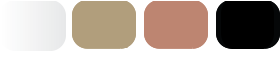
1. Floor Indicators
Function: The landing panel usually has indicators (LEDs or small displays) showing the current location of the Elevator.
For example, if the Elevator is on the 3rd floor, the indicator will display “3”. It may also indicate whether the Elevator is moving up or down.
2. Door Status Indicator
Function: Some landing panels have an indicator that shows the status of the Elevator doors (whether they are open, closed, or opening).
This helps users know when it is safe to approach the Elevator.
3. Security Features (Key or Passcode Entry)
Function: key slot or a passcode system is to restrict access.
Only authorized users with the key or code can call the Elevator to a particular floor. This feature is often found in homes where security or privacy is a priority.




